At last, we figured out how to disable the playback controls on a Brightcove video. It was far from easy to figure out, but it IS possible to do in a few simple steps.
Why Disable Playback Controls?
Why would you want to turn off the play/pause options on a video and disable the scrubber at the bottom?
Well in my case, we often put up sales pages online and a) don’t want folks skipping to the end of the video and b) have tightly controlled timing of things like when the Add to Cart button pops up.
With other players (JW Player, FlowPlayer, EZS3, Easy Video Player and MORE) you can easily disable the controls. Continue reading “Disabling Controls on a Brightcove Video”
 One day, I went to email a contact on my Android tablet, and as I started to type his email address, a different name came up. Oddly, I noticed that all of Chris’ email addresses were now showing up under Leo’s name (along with Leo’s email addresses).
One day, I went to email a contact on my Android tablet, and as I started to type his email address, a different name came up. Oddly, I noticed that all of Chris’ email addresses were now showing up under Leo’s name (along with Leo’s email addresses).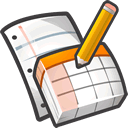 In the old version of
In the old version of 

 I’ve been looking for a fast and easy way to deal with
I’ve been looking for a fast and easy way to deal with 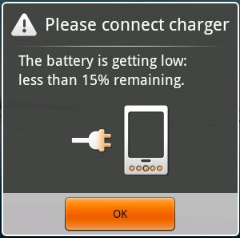 If you have an android phone such as the
If you have an android phone such as the