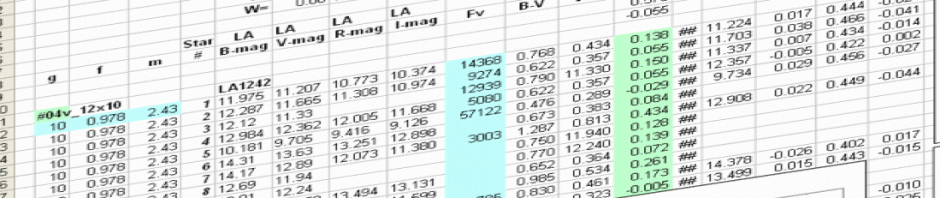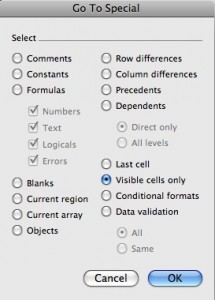
Every have a huge spreadsheet with some hidden rows and columns, only to find that when you copy and paste the data, all the hidden data comes along for the ride?
Guess that would be helpful sometimes, but other times, you just want the visible data to be copied leaving the hidden rows and columns behind.
I searched the web and found solutions that involved filtering, re-hiding the data you didn’t want to see, and even using macros to get the job done.
The best answer, though, goes to April, who shows how to select just the visible cells and then copy and paste away. Continue reading “Copying and Pasting Non-Hidden (Visible) Cells in Excel”