If you use Skype chat all day every day like I do, you may enjoy these few fun tips and tricks:
1. The “hidden” Skype emoticons
![]() Skype has a great set of built in emoticons, but there are dozens of more… “fun” ones that you can’t access from the menu. If you mouse over all of the icons in the menu, you’ll see what the code for them is, i.e. (giggle) (h) (y) etc… If you type those codes in (parenthesis and all) you’ll get the respective emoticons. Click on the chart to the right for an example.
Skype has a great set of built in emoticons, but there are dozens of more… “fun” ones that you can’t access from the menu. If you mouse over all of the icons in the menu, you’ll see what the code for them is, i.e. (giggle) (h) (y) etc… If you type those codes in (parenthesis and all) you’ll get the respective emoticons. Click on the chart to the right for an example.
But… there are some other emoticons Skype doesn’t tell you about. Try the following for a little fun: (drunk) (mooning) (smoke) (finger) (poolparty) and (rock)
These “hidden” emoticons can add a bit more fun to your IMs when used appropriately.
2. Kicking someone out of a group chat
Sometimes you have someone in a group chat and you want to boot them out of the chat. Perhaps it’s a work group chat and you’ve terminated someone and don’t want them coming back in the chat.
To boot them, type /kickban username making sure to include the forward slash at the start of the message and enter the Skype username instead of username.
This will kick them out and ban them from that particular group chat.
3. Showing what you’re up to in a chat
One of my favorites, that like other commands dates back to IRC days, you can show folks what you are up to with a /me command, for example /me is waiting for the call.
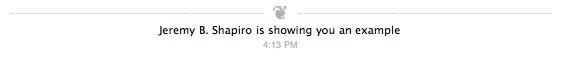
Sure, you could just type “I’m waiting for the call”, but the way it’s displayed is much cooler with the /me command.
4. Changing your status from the command line (OS X)
This one is on the geekier side, but you can change your Skype status from the command line using AppleScript. I have my computer setup with a cron job to pull my twitter status and change my Skype status to match. Here’s an example of how to change your status in Skype:
if exists process "Skype" then tell application "Skype" to send command "set profile mood_text "This is my status" script name "yourscriptname"
5. Sending files quickly, easily and securely
Ever need to just send someone a file quickly and easily without wanting to upload it, FTP it or email it? Easy. Just drag the file from your computer into your chat window.
Even better, drag a file into a group chat to send the file to everyone in the group chat.
6. Correcting accidental messages
Sometimes you send an IM to the wrong group chat or wrong person (oops!) or mis-type something rather important. Right click the message you sent and click “Edit” or “Delete” as needed.
7. Introducing two Skype contacts to each other
If you want to introduce two of your Skype contacts to each other, select them both from your contact list and invite them to a group chat, just the three of you. Introduce everyone and then leave the conversation. It’s sort of like introducing people in person, just… online!
What are your favorite tips and tricks for Skype? Comment below!
Well, when you hold down any three LETTERS (do NOT hold them down in caps) it shows a cute gray cat scratching! And when you hold down R,T, and G i think it is, (in caps!) it shows hands breaking a pencil!!! just some cute tips for cute things
Carli, neither of those worked for me. Which version of Skype are you using?
all at the same time
Rtg doesnt have to be in caps
I am using windows and rest of my friends are using Mac. We are in group chat created by one of my friend. They can change whatever I am writing but I cannot edit their. by this way, if I am writing “No” they change it to “Yes”. Can you suggest me what I need to do?
It happened to me too…one of my friends was editing all other friend’s messages…he didnt tell me how did he do that though..he just said its a hack for skype…
It is because who ever is the creator of the post get’s to ‘promote people’ to be masters (whcih can edit) creators can do everything from edit to set passwords. To see available commands type /help in any chat on skype.
For the edit one:
You can also edit other peoples messages in group chat. It can be pretty funny to edit someones message to ‘Im horny’ at an inapropriate time XD
Is there a way to forward skype chats via email? or any other method from a mac?
Not that I know of without a plugin of sorts. Their mobile apps are pretty great, though!
I like the emoticons i find them funny
is there any way i can use html tags or stuff like that cause in my mood i need to put in a looooooong link and it doesnt fit is there any way i can shorten it i tried the html
<a href=”(link)” rel=”nofollow”> click here </a> it no work :(
Yes. Use a link shortner like http://bit.ly/
oops i wrote the actuall tag its test
i love emoticions they are so cool and funny
Hi , I want to keep different moods for diff groups. How can i do that. Is there any option in skype to set diff moods for diff groups. Please help me on this.
Thanks in advance,
Rams
You can change the topic by double clicking the title of the group if you like. If you mean different “mods” as in moderators, then you need to have someone else start the group.
at last I seem to have found someone who knows what they are talking about. can you tell me if there is a way of changing a Skype contacts profile photo.
My friend( female) has a profile photo with the top of her head missing.
I have a good photo of her and I want to change it .
I could ask her to change it but that means a visit to her local Net-cafe.
She has a smartphone but there are limits even with android smartphones.
hope you can help
regards
Tony